How AI in Microsoft 365 Helps You to Work Smarter
We’ve all heard it said: “work smarter… not harder”. In the last few years, new technology has helped many businesses reduce time on tasks. This is done through automation and using tech to their advantage.
There’s artificial intelligence in many Microsoft 365 applications. From helping you redesign your PowerPoint slides to everyday task management. Here are some of our favourite ways Microsoft 365 AI will help you achieve more every day.
Microsoft 365 Artificial Intelligence
PowerPoint
Did you know that are delivered every day? That’s a lot of slides Microsoft has improved the user experience over the years. They have made it easier for you to get more from your presentations. Here are a few you can try:
Reuse existing slides: are there slides you use a lot? Rather than trying to find the original document to recreate the slide, or copy and paste. You can reuse any slide you have saved to OneDrive, SharePoint or saved on your PC. Search for relevant words and insert the slides you would like to reuse.
Design ideas: struggling for inspiration? If you have a slide with a few images, shapes, icons etc, PowerPoint will suggest different designs. This is based on your images and presentation theme.
Excel
The go-to application for spreadsheets! Excel is a powerful tool that few will use to its full potential. Excel can help you work smarter with these recent additions:
Insert data from the picture: this feature is available in the mobile and tablet versions of Excel. You can add the data from a picture into a spreadsheet. This is without having to type all the data – saving hours of data entry time.
Recommended charts: if you have a large section of data, it isn’t always easy to visualise it. Excel can recommend different types of charts, based on the data you have.
Word
The most used Office application! Word is much more than a word editor, somewhere you can create written documents.
Grammar and refinements: we’re all familiar with Word pointing out spelling mistakes and typos. But did you know that Word can analyse your writing to work out the style? If it detects formal writing, it will find any areas that fall short. There are lots of refinements it can look for, many are switched off by default.
CV assistant: you can create an effective, engaging CV in Word. It uses personalised insights from partners such as LinkedIn.
Outlook
Outlook can do a lot more than emails and calendars. Outlook integrates with all other Microsoft 365 applications, offering task and responsibility management.
Daily briefing: Outlook will analyse emails you’ve received, and look for any potential tasks in emails. From there, you can mark any tasks you’ve completed, or add them to To-Do.
MyAnalytics: this feature helps you analyse your own work habit data in a more understandable and instructive way. For example, it can dissect how you spend time between meetings and emails.
Artificial intelligence is a powerful tool that is changing the world around us and the way we work. If you’d like to enjoy these features and more in Microsoft 365, contact us today!